Requirements
nodeversion18.13dockeranddocker-compose
Setup Instructions
Run containers in development mode:Bash
If you are not deploying locally (on an AWS VM, for instance), you will need to change the
WEBSITE_DOMAIN and REACT_APP_API_DOMAIN environment variables in the .env.dev file before deploying. Examples are http://<your-vm-ip>:80 or https://<your-deployed-domain>:443.Data Reset
The neo4j instance stores data pulled from the cloud environments. The postgres instance stores information like account connection settings and security rule results. Reset neo4j and/or postgres data with the following:Bash
Frontend Development
Make the the code changes in thefrontend/ directory and save. The frontend will automatically reload!
Backend Development
Make the the code changes in thebackend/ directory. Then, restart the backend container:
Bash
Cartography Development
ZeusCloud uses Lyft’s cartography as an asset inventory. To make changes, update thecartography/ diredctory and restart the cartography server:
Bash