- Create a file under
backend/ruleslike this one.- Specify a
UIDlikeiam/no_root_access_keys. This is made from a service (e.g.iam) and a rule name (e.g.no_root_access_keys). - Specify a short
Descriptionfor the rule. - Choose a
Severitylevel fromLow,Moderate,High, andCritical. - List out
RiskCategoriesthat describe the rule. Choose fromInsufficient Monitoring,Publicly Exposed,Poor Encryption,IAM Misconfiguration,Patching Issue,Unused Resource,Data Access, andPoor Backup. - Fill out rule execution logic under
Execute. This is a Cypher query that returns aresource_id,resource_type,account_id,status, andcontext.
- Specify a
- Add your rule to
MisconfigurationRulesToExecuteorAttackPathsRulesToExecutehere - Optionally add remediation steps like here.
- Optionally add a
displayTypeentry here. (This is to set the label of the resource in the UI.)
Contribute
Add a Security Rule
Guide to add a custom security rule
Here are the steps to add your own custom security rule: